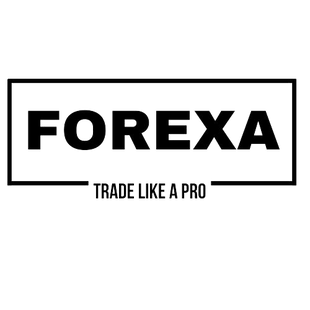Description
Introducing Golden EA: Your Shortcut to Gold Market Success! 📈✨
Unlock the power of machine learning technology with our Golden EA. This innovative mean-reversion grid trading system is your key to high-profit potential in the Gold market.
Here's why Golden EA stands out:
🌟 Machine Learning Magic: Golden EA harnesses the latest in machine learning to identify market inefficiencies and capitalize on them. It's like having a crystal ball for Gold trading!
📊 Five Trading Systems in One: With 5 predefined set files, you're spoiled for choice. Whether you prefer the default option (XAU Risky) or have your own strategy, Golden EA adapts to your preferences.
💰 Edge Over the Market: Golden EA thrives on real market inefficiencies, giving you a competitive edge that others can only dream of. It's all about smart trading!
Don't miss out on this golden opportunity to supercharge your Gold market success. Let Golden EA do the heavy lifting while you reap the rewards.
Ready to make your mark in Gold trading? Get started with Golden EA today! 💰📈
Your path to Gold market riches starts here! 🚀🌟
Supported currency pairs: XAUUSD (aka GOLD)
Timeframe: M1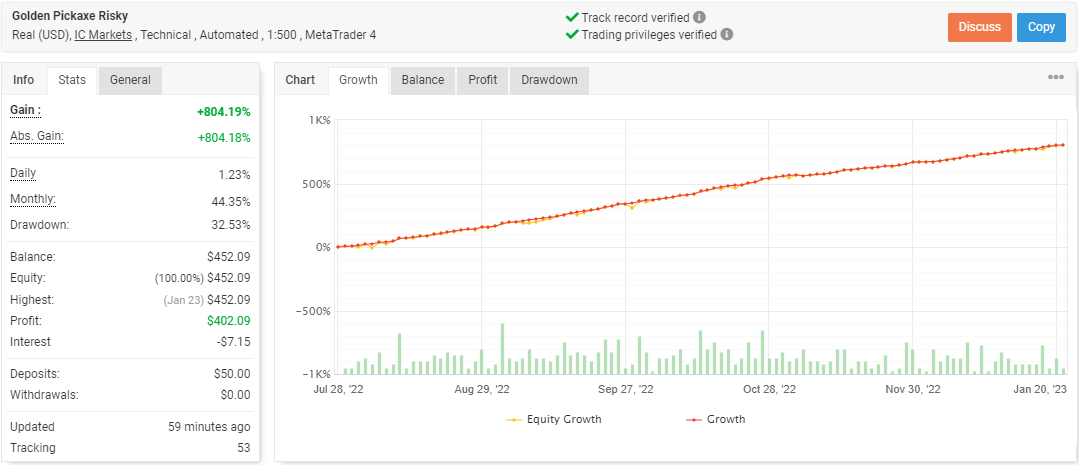
Features:
Allows you to retrain Neural Network on your broker's data
Advanced News and Stock Market Crash Filter
Flexible customization with a lot of filters and options
Solid backtest and live performance
Statistic Panel with Self Diagnostic System and Neural Network Forecast indicator
Much cheaper than available high-quality alternatives
Very easy to use: just read 2 lines of instructions below
Backtests should be done with Tick Data Suite GMT+2 with US DST. This GMT offset is used by most brokers
How to install
The EA must be attached to ONLY one XAUUSD M1 chart
You need to give the EA access to the news list website and time server for news filter and time detection functionality to work correctly. Here is the link for the guide on how to do that (from 1:00 to 2:05)
Video on the EA installation
Archive with set files and the guide
Requirements
The EA is NOT sensitive to spread and slippage. But I advise using a good ECN broker
The EA should run on a VPS continuously
With only 1:30 leverage I advise not to use higher than low risk settings on a less than $6000 account, otherwise you might have problems with free margin. With 1:100 leverage it should be fine with up to significant risk setting on a $1000 account
MM & Risk settings
Allow Opening a new Grid - on/off opening of new grids. It does not affect the already open grids
Lot-sizing Method - select the lot sizing method according to the risk you want to take: Fixed Lots will use fixed lot size from the "Fixed lot" parameter, Dynamic Lots will use 'Dynamic Lot' parameter, Deposit load will calculate lots based on deposit load%, and 4 predefined presets will calculate risk automatically for you
Fixed Lot - fixed trading lot for the initial trade.
Dynamic Lot (Balance/Equity based) - balance/equity to be used per 0.01 lot
Deposit Load % - % of the deposit that will be totally used to open the initial trade
Strategy
Percentage Pips Mode - on/off percentage pips mode. 1 per. pip = 0.0001 * Curr. Price
Price Channel Period - period of Donchian channels used to calculate the upper/lower levels
Price Channel Time Frame - working TF for the Donchian channels
Daily EMA Period - period of the daily EMA for calculating the medium-term trend
Volatility Filter - allows you to avoid risky trades during periods of high volatility
Machine Learning
Enable Neural Network Filter – on/off filtering of trades using ML technology
Use Built-in Perceptron Configuration – if true, the EA will use built-in Perceptron config. If false, the EA will load the custom config file Perceptron_Config.txt located in the common directory for all MT4/5 terminals
Min Probability of Profit % - min predicted probability that a trade will result in profit
Perceptron Training
Perceptron Training Mode – if true, the EA will try to train Perceptron and save results in the external config file Perceptron_Config.txt
Dataset Max Size - maximum dataset size for raw data
Neuron in Hidden Layer - number of neurons in the hidden layer. If zero, then no hidden layer will be used
Training Algo - training algorithm: Levenberg–Marquardt or L-BFGS
Number of Restarts – max. number of restarts to find global optimum
Grid settings
Trade Distance - min. step in pips between grid(averaging) trades
2nd Trade Multiplier - multiplier for the 2nd trade
3rd-5th Trade Multiplier - multiplier for the 3rd-5th trades
6th- Trade Multiplier - multiplier for the 6th-.... trades
Maximum Trades - max number of grid(averaging) trades
Others
Trade Comment - comment for orders
UID (0...9) - unique EA instance number. Usually no need to change it
This product using custom DLL “msimg32.dll”. Some antivirus may block it and flag it as a virus, you need to make your antivirus “allow it”
Its a false alarm and its SAFE ,this false alarm is triggered because this is a custom DLL and not verified to any publisher but need to make this product unlocked.
Does it has any guarantee?
Yes, Our goal is to build transparency with high quality tools.
-
Test it on demo account for 30 days.
- If in 30 days it makes weekly profit it means EA is working well.
- If not profitable in 30 days, send us an Email and apply for 100% refund.
FAQ’s
1. How do the EA’s work?
EA’s also known as expert advisors are a form of artificial intelligence that automatically trades on your behalf.
2. When do I get the product after purchasing?
You could directly download the files from our website and also The download link will be sent to you directly by email after your purchase.
3. How do I install EA?
Our EA’s easy to install, use our installation you will recieve a pdf guid how to install ea robot step by step..
4. Can I use the EA on android/IOS?
The EA’s can only be installed on the MT4 application on your computer but can be monitored using your smartphone.
5. Can I have multiple accounts?
Unlimited
6. Can I need key to activate ea robot ?
you don`t need an activation key it is ready to use.
7. What kind of support do you offer?
We offer our clients support daily from 7 am to 7pm (GMT) on several platforms such as Email, whatssap and social media.
8. What broker do I use?
BROKER: YOU SHOULD HAVE A SCALPING BROKER WITH 0 SPREAD OR VERY LOW SPREAD, OR ONE THAT PAYS PER LOT TRADED AND HAS NO SPREAD. IF YOU HAVE A BROKER AND YOU DO NOT KNOW ITS SPREAD, YOU SHOULD FIND IT OUT BEFOREHAND. IF YOUR SPREAD IS HIGH THE EA WILL NOT OPEN TRADES.
9. WHAT IS THE MONTHLY GAIN?
Monthly gains vary based on both the market and EA for better clarification please see the picture above.
10. What payment methods are available?
We accept payment through Crypto, Visa and Mastercard PAYPAL .
11. What's the minimum required fund and lot size I need to start ?
MIN DEPOSIT: $1000 PER PAIR ($100 CENT ACCOUNT)
CHECKOUT GUIDANCE :
In checkout page :
Two options available:
Option One _ if you want to use PayPal for your payment, then click on buy with PayPal and then check out using PayPal.
Option Two _ if you want to use other payment methods (Visa, master, Amex, Apple Pay, cryptocurrency)
In the same page and link, fill-up the form and click ok continue to payment. Then on the next page, you see our other payment methods, choose your payment method and complete your purchase.

FOREXA™ 5-STEP SATISFACTION GUARANTEE
1. No Risk, 30-Day Money-Back Guarantee.
2. instant download. No surprises or hidden fees.
3. Safe Payments via Credit/Debit Card or PayPal®
4. McAfee™ and SSL secured shopping cart.
5. lifetime customer support.
Payment & Security
Your payment information is processed securely. We do not store credit card details nor have access to your credit card information.