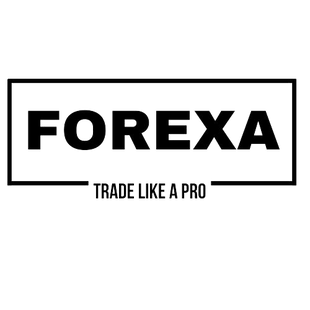Description
The forex market is open 24 hours a day 5 days a week. This means that traders have so many opportunities to find. However, there are certain times of the day where the market could present more trading opportunities. This is because of the characteristics of each market that is open.
The Market Sessions indicator allows traders to identify the market they are trading with and trade strategies according to that market.
What is the Market Sessions Indicator?
The Market Sessions indicator is custom technical indicator intended to help traders identify the market session they are trading in. This should allow traders to trade strategies that are in line with the characteristics of the market they are trading in with regards to volatility, momentum, trends, activity, volume, and more.
How the Market Sessions Indicator Works?
The Market Sessions indicator identifies three market sessions – the Asian session (Tokyo open), European session (London open), and the US session (New York open). These are the major markets that traders trade in.
The Market Session indicator has predetermined the time that these markets would open and close and has set the time according to the broker’s server.
The indicator then marks these sessions with boxes as backgrounds marking the open and close of the session, as well as the range of the session.
The Asian session is marked by a goldenrod colored box. The European session is marked by a tan box. The New York session is marked by a pale green box.
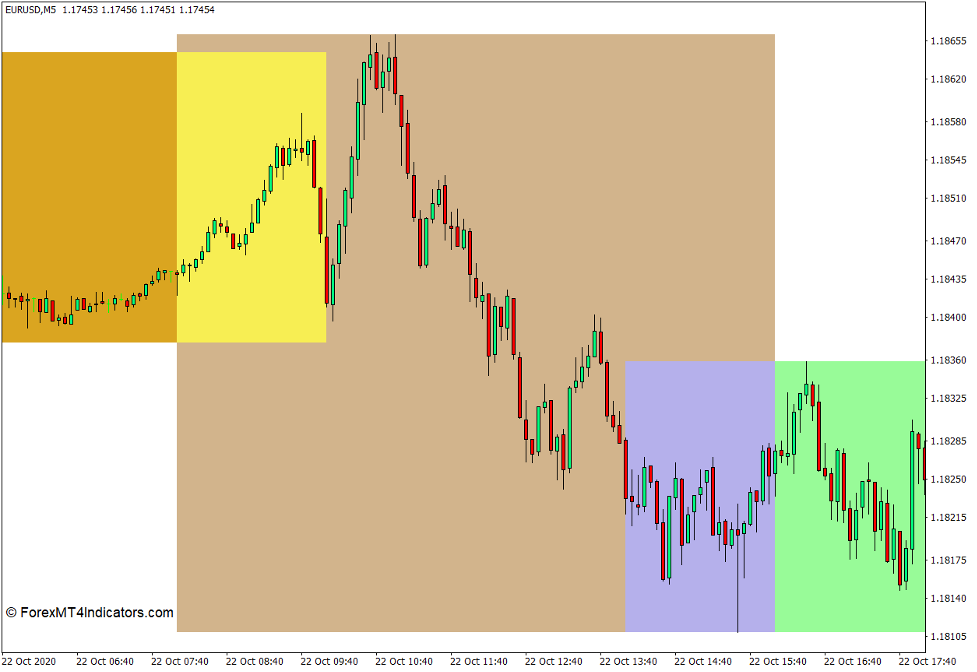
Market session times do change because of changes in daylight saving time. Because of this, the indicator allows traders to change the timing of the open and close of the sessions. It also allows traders to change the color of the boxes representing each session.
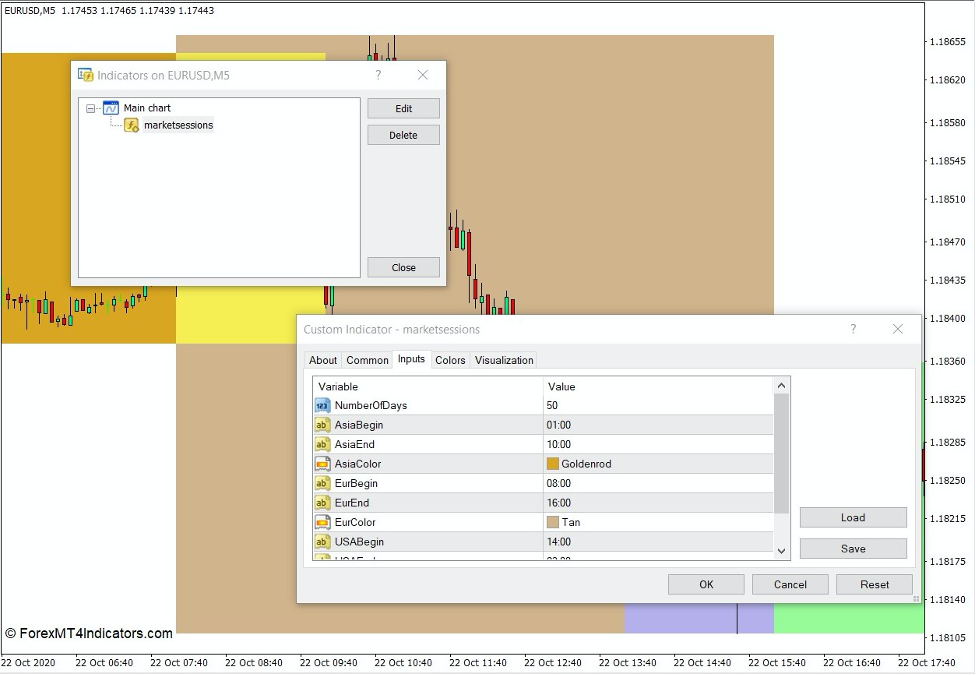
How to use the Market Sessions Indicator for MT4
Different markets have different characteristics, which also calls for different styles of trading. This indicator can help traders identify the market session and trade according to the characteristics of the market.
There are also trading strategies that are highly dependent on market timing. One strategy would be the London Breakout. In this strategy, traders would trade breakouts from a tight Asian session if there is a strong momentum breakout that would develop during the London session.
Buy Trade Setup
When to Enter?
Identify a tight Asian session range. Open a buy order if a bullish momentum candle closes above the high of the Asian session range. Set the stop loss below the entry candle.
When to Exit?
Trail the stop loss on each support level developed until stopped out in profit.
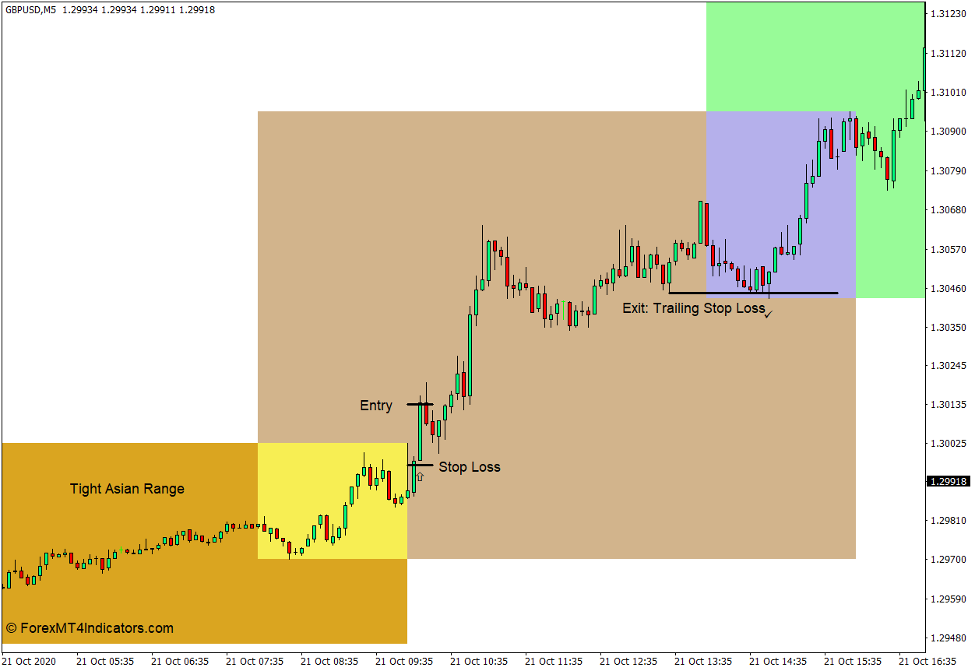
Sell Trade Setup
When to Enter?
Identify a tight Asian session range. Open a sell order if a bearish momentum candle closes below the low of the Asian session range. Set the stop loss above the entry candle.
When to Exit?
Trail the stop loss on each resistance level developed until stopped out in profit.

Conclusion
The Market Sessions indicator in itself is just a tool that would allow traders to identify the session they are trading in. However, traders can develop trading strategies around the timing of each market.
MT4 Indicators – Download Instructions
Market Sessions Indicator for MT4 is a Metatrader 4 (MT4) indicator and the essence of this technical indicator is to transform the accumulated history data.
Market Sessions Indicator for MT4 provides for an opportunity to detect various peculiarities and patterns in price dynamics which are invisible to the naked eye.
How to install Market Sessions Indicator for MT4.mq4?
- Download Market Sessions Indicator for MT4.mq4
- Copy Market Sessions Indicator for MT4.mq4 to your Metatrader Directory / experts / indicators /
- Start or restart your Metatrader 4 Client
- Select Chart and Timeframe where you want to test your MT4 indicators
- Search “Custom Indicators” in your Navigator mostly left in your Metatrader 4 Client
- Right click on Market Sessions Indicator for MT4.mq4
- Attach to a chart
- Modify settings or press ok
- Indicator Market Sessions Indicator for MT4.mq4 is available on your Chart
How to remove Market Sessions Indicator for MT4.mq4 from your Metatrader Chart?
- Select the Chart where is the Indicator running in your Metatrader 4 Client
- Right click into the Chart
- “Indicators list”
- Select the Indicator and delete
Payment & Security
Vos informations de paiement sont gérées de manière sécurisée. Nous ne stockons ni ne pouvons récupérer votre numéro de carte bancaire.