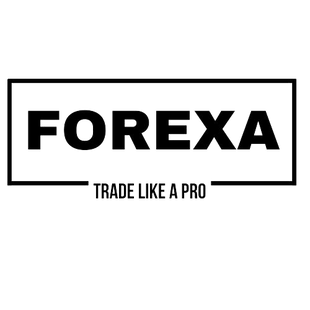Description
The program allows you to locally copy transactions between different MetaTrader 4 and MetaTrader 5 accounts in any direction and quantity as quickly and easily as possible - an intuitive interface allows you to quickly understand the main settings of the program without reading additional descriptions, and powerful functionality will satisfy the demand of even a demanding user. The program is designed to work on "Windows PC" and "Windows VPS".
Any type of copying is available
- MT4 - MT5
- MT4 - MT4
- MT5 - MT5
- MT5 - MT4
*for copying between different MT4 - MT5 terminals, you need to purchase two versions of Fast Copy MT4+ Fast Copy MT5
Main functions
- One tool for transmitting and receiving transactions (copier): in the program you can select the operation mode [master] or [slave]
- One provider [master] can copy transactions to the accounts of multiple recipients [slave]
- One receive [slave] can copy transactions from the accounts of multiple suppliers [master]
- Absolute compatibility with the order / position accounting system between MetaTrader 4 - MetaTrader 5, as well as between Netting - Hedge
- Copy SL and TP levels - optional. It is possible to set your own SL and TP levels for open deals program
- Copy pending orders Buy Limit, Sell Limit, Buy Stop, Sell Stop - optional
- On the recipient’s account [slave], it is still possible to trade manually or use other advisors without any conflicts between them
- The ability to copy any characters in any combination, by default the most suitable pairs will be offered, then you can select any pair
- Ability to copy trades and orders depending on their Magic Number
- Restore all settings and status after closing the terminal
- Simplicity and usability
- Execution speed
How the program works
The program copies transactions between two or more terminals installed on the same "Windows PC" or "Windows VPS", two terminals must be opened simultaneously.
- It is necessary to install the program in the [master] mode on the first terminal and press the "ON" button to start the program
- It is necessary to install the program in the [slave] mode on the second terminal, in the special window "Select Master Account" select the account number from which transactions will be copied, specify the necessary copy parameters and press "ON" to start the program
You need to run the program once for one account - the program will automatically recognize and copy all transactions for all selected currency pairs. Be careful, for MetaTrader4 and MetaTrader5 you need different versions of the program. The word MT4 in the name of the program means that it can only work in the MetaTrader4 terminal. The word MT5 in the name of the program means that it can only work in the MetaTrader5 terminal.
CHECKOUT GUIDANCE :
In checkout page :
Two options available:
Option One _ if you want to use PayPal for your payment, then click on buy with PayPal and then check out using PayPal.
Option Two _ if you want to use other payment methods (Visa, master, Amex, Apple Pay, cryptocurrency)
In the same page and link, fill-up the form and click ok continue to payment. Then on the next page, you see our other payment methods, choose your payment method and complete your purchase.

FOREXA™ 5-STEP SATISFACTION GUARANTEE
1. No Risk, 30-Day Money-Back Guarantee.
2. instant download. No surprises or hidden fees.
3. Safe Payments via Credit/Debit Card or PayPal®
4. McAfee™ and SSL secured shopping cart.
5. lifetime customer support.
Payment & Security
Vos informations de paiement sont gérées de manière sécurisée. Nous ne stockons ni ne pouvons récupérer votre numéro de carte bancaire.