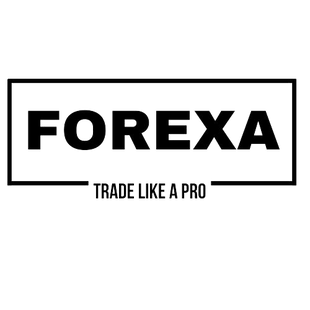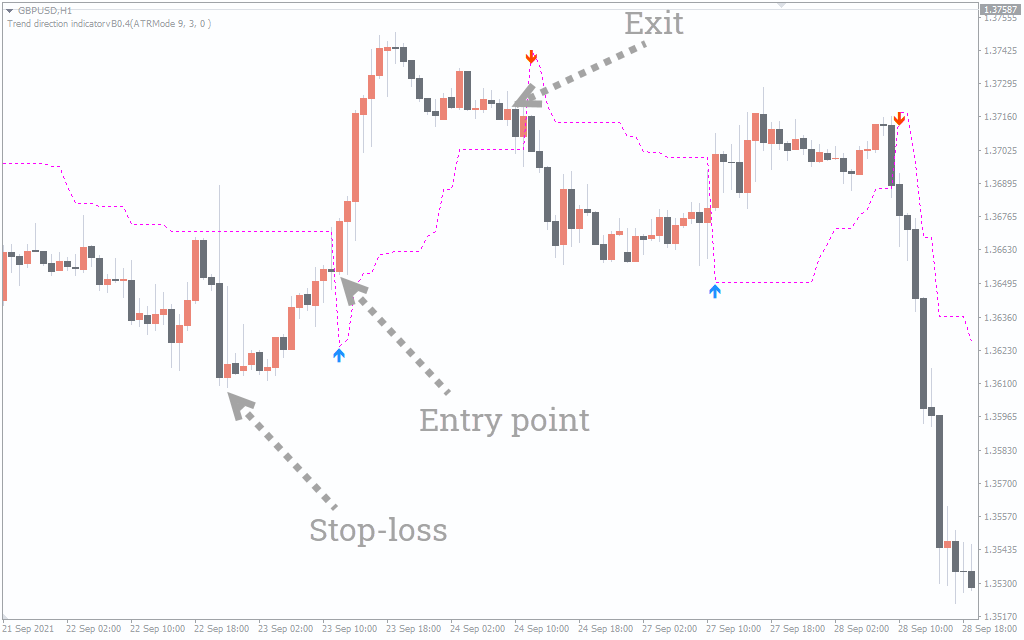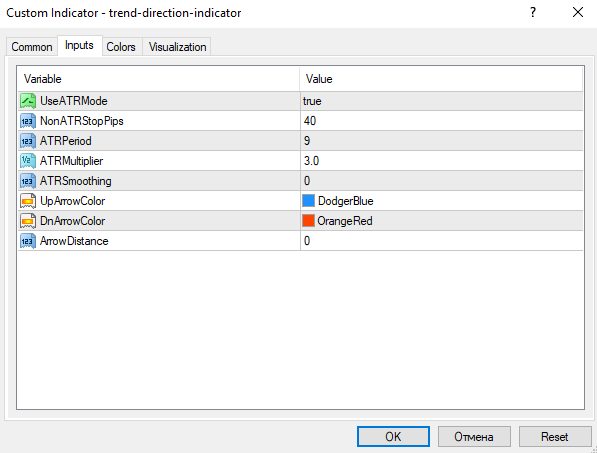Description
The trend direction indicator plots an Average True Range indicator to present you with the overall trend direction.
The trend direction indicator follows the footsteps of the ATR (Average True Range) indicator and draws the lines in the direction of the trend.
The indicator comprises an ATR line with an up and down arrow to tell you the course of the trend. When the trend direction indicator plots an up arrow, it means there is an upward trend. On the other hand, when the indicator draws a down arrow, it signals a downtrend.
Having this indicator on your side is handy as it can highlight where the trend is heading next. In addition, the ATR smooths the process by reducing false signals.
How to trade the trend direction indicator?
The indicator draws an ATR on the chart alongside the up and down arrow. With ATR, the indicator plots the trend lines, and the up and down arrow shows where the market is heading.
The good thing about the indicator is that it has an ATR smoothing value. This limits false signals produced by the price action. When the blue arrow (up) appears, it’s a buy signal. Whereas when the orange arrow (down) emerges, it’s a sell signal.
Note that sometimes the blue and orange arrows surface, and the price action changes its course. It suggests a short-term trend reversal, but the overall trend will remain either bullish or bearish.
Let’s find out the buy and sell strategy for the indicator:
Trend direction indicator buy strategy
- Locate the blue arrow on the chart.
- Wait for the price to change its path.
- Enter the trade at the blue arrow.
- Put a stop-loss near the low of a buying point.
- Exit the trade when the orange arrow surfaces.
Trend direction indicator sell strategy
- Locate the orange arrow on the chart.
- Wait for the price to change its path.
- Enter the trade at the orange arrow.
- Put a stop-loss near the low of a selling point.
- Exit the trade when the blue arrow surfaces.
Conclusion
The trend direction indicator is a great indicator if you are a trend trader as it tells you the direction of the underlying trend.
You can apply the indicator on any timeframe as it is a trend-following indicator. You can also combine the indicator with other forms of technical analysis like chart patterns and oscillators like the RSI or Stochastics.
INDICATOR SETTINGS
UseATRMode: The default value is true. It is the mode of the ATR indicator.
NonATRStopPips: The default value is 40. It counts the number of pips included in the ATR.
ATRPeriod: The default value is 9. It is the period of the ATR.
ATRMultiplier: The default value is 3.0.
ATRSmoothing: The default value is 0. It smooths the ATR indicator.
UpArrowColor: It is the color of an upward arrow.
DnArrowColor: It is the color of the downward arrow.
ArrowDistance: The default value is 0. It suggests the distance between the two arrows.
100% Satisfaction Service
if you have any qusetion, please contact us at time, provide friendly service
EBOOKLOVERS™ 6-STEP SATISFACTION GUARANTEE
1. No Risk, 30-Day Money-Back Guarantee.
2. 100% Quality Inspection on every order.
3. FREE Shipping. No surprises or hidden fees.
4. Safe Payments via Credit/Debit Card or PayPal®
5. McAfee™ and SSL secured shopping cart.
6. lifetime customer support.
Payment & Security
Vos informations de paiement sont gérées de manière sécurisée. Nous ne stockons ni ne pouvons récupérer votre numéro de carte bancaire.