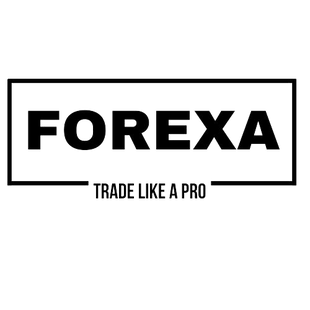Description
🌟 Unlock the Power of Precision Trading with Our Expert Adviser! 🌟
Are you ready to elevate your trading game and unlock the potential for consistent profits in the dynamic world of Forex? Look no further! Our cutting-edge adviser is here to revolutionize your trading experience.
📈 Key Features:
✅ 7 Envelopes Indicators on Multiple Timeframes: Our adviser leverages the power of 7 Envelopes indicators on each of the following timeframes: M5, M15, M30, H1, and H4. This extensive analysis ensures you never miss a trading opportunity.
✅ Price Action Strategy: We've harnessed the proven "Price Action" strategy, which is renowned for its reliability and effectiveness. Our adviser diligently searches for simultaneous signals on 5 timeframes, guaranteeing a comprehensive trading approach.
✅ Martingale and Averaging Algorithm: Gain an edge with our built-in Martingale and Averaging algorithms. These sophisticated strategies help optimize your trading positions and manage risk effectively.
✅ Economic News Integration: Stay ahead of the game with our adviser's ability to incorporate economic news into its analysis. This feature provides you with more accurate signals, helping you make informed decisions in real-time.
✅ Hidden Take Profit, Break Even, and Trailing Stop: Take full control of your trades with our hidden Take Profit, Break Even, and Trailing Stop functionalities. These tools empower you to maximize profits and minimize losses effortlessly.
Don't miss out on the opportunity to transform your trading journey. Experience the precision, power, and profitability of our expert adviser today!
📊 Start trading smarter, not harder! Get started now and watch your profits soar! 💰
SETTING:
For the EA operation, open "Tools" > "Options" > "Expert Advisors". Check the option "Allow WebRequests for listed URL:". Add https://ec.forexprostools.com, https://world-time-zone1.com and click OK.
For the strategy tester: the EA provides integrated data on economic news from 2010.01.01 - 2022.10.01.
The robot does not require all ticks in history. For quick test, use:
- Tick simulation methods:
- M1 OHLC (simulation of 1-minute bars, OHLC prices).
Configuration Panel:
FOR OPTIMAL RESULTS, PLEASE DO NOT MAKE ANY MODIFICATIONS TO THE PRESETS. INSTEAD, KINDLY LOAD ONE OF THE TWO PRESETS PROVIDED.
MUST READ THIS:
When it comes to scalping, a broker with low spreads is key. Ideally, you should look for a broker with a spread of 0 pips or under 5 pips. It's important to check the spread of your broker before you begin trading.
If your broker has a high spread, the EA will not perform as expected, resulting in lower returns or, in cases of excessive spread, it may not open trades at all.
Using a VPS is not mandatory, but if you choose not to use one, you will need to keep your computer running. If you decide to use a VPS, keep in mind that you will need to ask your broker for recommendations and assistance with installation, a VPS located close to your broker's server will help to minimize latency . Note that we do not provide private VPS installation services.
Recomendations:
PLATFORM: MT4
TF: BEST M5.
PAIRS: Pairs and timeframe
EURUSD GBPUSD GBPJPY
USDCHF USDJPY AUDUSD GBPAUD USDCAD
GBPCAD EURAUD EURCAD EURGBP EURJPY GBPCHF NZDUSD GBPNZD EURCHF AUD NZDCAD NZDJPY CHFJPY CADJPY AUDNZD EURNZD
MIN DEPOSIT: The recommended balance for safe long-term trading (when used on recommended pairs and timeframes) is $ 5000 or $ 50 on a cent account
HOURS: AROUND THE CLOCK
LEVERAGE: 1:500 and more.
IMPORTANT: YOU NEED A BROKER WITH REAL LOW SPREAD (SCALPING) Zero Spread or ECN
Don't miss out on this golden opportunity! Experience the future of gold trading today with our cutting-edge robot. Unlock the potential for substantial profits and take control of your financial destiny.
Does it has any guarantee?
Yes, absolutely. Our goal is to build transparency with high quality tools.
- Follow the given Setting for EA.
- Test it on demo account for 30 days.
- If in 30 days it makes weekly profit it means EA is working well.
- If not profitable in 30 days, send us an Email and apply for 100% refund.
FAQ’s
1. How do the EA’s work?
EA’s also known as expert advisors are a form of artificial intelligence that automatically trades on your behalf.
2. When do I get the product after purchasing?
The download link will be sent to you directly by email after your purchase.
3. How do I install EA?
Our EA’s/ indicators are easy to install, there are two methods for installation either using the provided Pdf guide book or using our installation videos provided on our website.
4. Can I use the EA on android/IOS?
The EA’s can only be installed on the MT4 application on your computer but can be monitored using your smartphone.
5. Can I have multiple accounts?
YES
6. What pairs can I trade?
Each of our EA’s handle different pairs based on the applied settings which are given to you in our provided user guide after purchase .
9. What kind of support do you offer?
We offer our clients support daily from 7 am to 7pm GMT+1 on several platforms such as Email, WHATSSAP live support and social media.
10. What broker do I use?
Our EA’s/indicators are supported by all MT4 brokersWITH LOW SPEAD OR ZERO
11. Why is my EA not taking any trades?
EA’s might not make any trades due to several reasons such as; a) Allow DLL imports box has not been checked. b) Auto trading button on the top bar is off. c) Incorrect time frame. d) Market is closed during the weekend.
12. Can I change the settings on my EA?
Yes, however you take full accountability for overriding the best strategic settings we have given you by default.
13. What is the monthly gain?
Monthly gains vary based on both the market and EA for better clarification please visit our myfxbook links.
14. What payment methods are available?
We accept payment through Crypto, Visa and Mastercard and PayPal
15. Can I run more than one EA on the same account?
No, each EA must be installed on a separate account number and MT4 platform.
16. What's the minimum required fund and lot size I need to start ?
$ 5000 or $ 50 on a cent account
CHECKOUT GUIDANCE :
In checkout page :
Two options available:
Option One _ if you want to use PayPal for your payment, then click on buy with PayPal and then check out using PayPal.
Option Two _ if you want to use other payment methods (Visa, master, Amex, Apple Pay, cryptocurrency)
In the same page and link, fill-up the form and click ok continue to payment. Then on the next page, you see our other payment methods, choose your payment method and complete your purchase.

FOREXA™ 5-STEP SATISFACTION GUARANTEE
1. No Risk, 30-Day Money-Back Guarantee.
2. instant download. No surprises or hidden fees.
3. Safe Payments via Credit/Debit Card or PayPal®
4. McAfee™ and SSL secured shopping cart.
5. lifetime customer support.
Payment & Security
Vos informations de paiement sont gérées de manière sécurisée. Nous ne stockons ni ne pouvons récupérer votre numéro de carte bancaire.