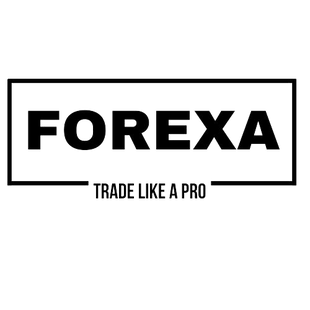Description
FOREX FL MT4 is a powerful Expert Advisor designed for MetaTrader 4 users seeking a fully automated, hands-off trading experience. This innovative EA is perfect for traders who want to maximize profits without constant market monitoring. FOREX FL MT4 adapts to dynamic market conditions, executing trades based on advanced algorithms and robust risk management techniques. With support for multiple currency pairs and low capital requirements, this set-and-forget trading system allows you to focus on other tasks while it manages your trades efficiently, making it the ideal partner for your financial journey.
Why Choose This Automated Trading System?
Selecting FOREX FL MT4 provides you with a dependable automated trading tool that swiftly adapts to fluctuating market conditions, helping you achieve consistent returns. Moreover, the EA excels for traders who favor a set-and-forget strategy, executing trades based on sophisticated algorithms and robust risk management techniques. Specifically tailored for MetaTrader 4, this system ensures seamless performance, thus becoming a trustworthy partner in your financial journey.
Key Features of FOREX FL MT4
This trading system stands out due to its powerful features and intuitive design. Below are some key elements that make this automated solution essential for dedicated traders:
1. True Set-and-Forget Functionality
One significant advantage of this EA is its genuine set-and-forget feature. Once you install and configure it on your MetaTrader 4 platform, this automated trading solution independently manages all aspects of trading—from identifying opportunities to executing trades and managing risks. Consequently, you can confidently step away from your trading desk, knowing that your investments are well managed.
2. Multi-Pair Trading Capability
FOREX FLARE V2 MT4 supports multiple currency pairs, including USDCHF, USDCAD, GBPUSD, GBPCAD, EURUSD, EURCHF, AUDJPY, and GBPCHF. As a result, trading across various pairs helps distribute risk and increases profit potential in different market conditions. Additionally, the EA optimizes performance for 5-minute and 1-minute timeframes, enabling you to select the best approach for your trading style.
3. Low Capital Requirement
With a minimum capital requirement of just $100, FOREX FLARE V2 MT4 becomes accessible to a wide range of traders. Whether you’re new to forex trading or an experienced trader seeking to diversify your strategy, this EA offers a cost-effective entry point. Furthermore, the default settings work efficiently with this minimum capital, ensuring secure management of your trading account.
Getting Started with FOREX FL MT4
Starting with FOREX FLARE V2 MT4 is straightforward. After purchasing and downloading the EA, install it on your MetaTrader 4 platform. The user-friendly interface facilitates easy configuration, enabling you to set your desired trading parameters quickly. Once activated, this automated system analyzes the market, executes trades, and manages your positions, freeing you from the need for constant account monitoring.
Optimal Settings and Recommendations
To ensure the best performance of this EA, it’s crucial to follow the recommended settings. The EA performs optimally on the 5-minute and 1-minute timeframes, providing a balance between trade frequency and accuracy. Although the default settings are suitable for most traders, you can fine-tune the EA to meet your specific goals and risk tolerance. By adhering to these guidelines, you can maximize the potential of this automated trading solution.
| Parameter | Recommended Setting |
|---|---|
| Minimum Capital | $100 |
| Optimal Timeframe | 5M or 1M |
| Supported Currency Pairs | USDCHF, USDCAD, GBPUSD, GBPCAD, EURUSD, EURCHF, AUDJPY, GBPCHF |
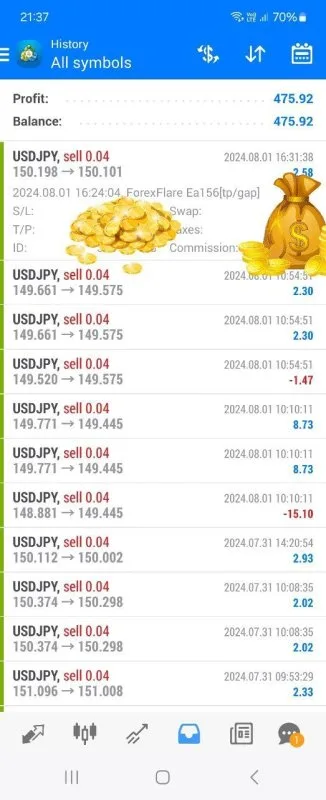
Does it has any guarantee?
Yes, absolutely. Our goal is to build transparency with high quality tools.
- Follow the given Setting for EA.
- Test it on demo account for 30 days.
- If in 30 days it makes weekly profit it means EA is working well.
- If not profitable in 30 days, send us an Email and apply for 100% refund.
FAQ’s
1. How do the EA’s work?
EA’s also known as expert advisors are a form of artificial intelligence that automatically trades on your behalf.
2. When do I get the product after purchasing?
The download link will be sent to you directly by email after your purchase.
3. How do I install EA?
Our EA’s/ indicators are easy to install, there are two methods for installation either using the provided Pdf guide book or using our installation videos provided on our website.
4. Can I use the EA on android/IOS?
The EA’s can only be installed on the MT4 application on your computer but can be monitored using your smartphone.
5. Can I have multiple accounts?
YES
6. What pairs can I trade?
Each of our EA’s handle different pairs based on the applied settings which are given to you in our provided user guide after purchase .
9. What kind of support do you offer?
We offer our clients support daily from 7 am to 7pm GMT+1 on several platforms such as Email, WHATSSAP live support and social media.
10. What broker do I use?
Our EA’s/indicators are supported by all MT4 brokersWITH LOW SPEAD OR ZERO
11. Why is my EA not taking any trades?
EA’s might not make any trades due to several reasons such as; a) Allow DLL imports box has not been checked. b) Auto trading button on the top bar is off. c) Incorrect time frame. d) Market is closed during the weekend.
12. Can I change the settings on my EA?
Yes, however you take full accountability for overriding the best strategic settings we have given you by default.
13. What is the monthly gain?
Monthly gains vary based on both the market and EA for better clarification please visit our myfxbook links.
14. What payment methods are available?
We accept payment through Crypto, Visa and Mastercard and PayPal
15. Can I run more than one EA on the same account?
No, each EA must be installed on a separate account number and MT4 platform.
CHECKOUT GUIDANCE :
In checkout page :
Two options available:
Option One _ if you want to use PayPal for your payment, then click on buy with PayPal and then check out using PayPal.
Option Two _ if you want to use other payment methods (Visa, master, Amex, Apple Pay, cryptocurrency)
In the same page and link, fill-up the form and click ok continue to payment. Then on the next page, you see our other payment methods, choose your payment method and complete your purchase.

FOREXA™ 5-STEP SATISFACTION GUARANTEE
1. No Risk, 30-Day Money-Back Guarantee.
2. instant download. No surprises or hidden fees.
3. Safe Payments via Credit/Debit Card or PayPal®
4. McAfee™ and SSL secured shopping cart.
5. lifetime customer support.
Payment & Security
Your payment information is processed securely. We do not store credit card details nor have access to your credit card information.