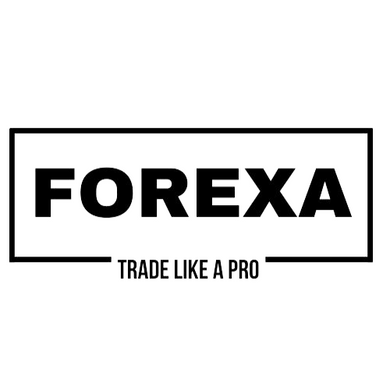To enable automated trading in MetaTrader 4 (MT4), you will need to follow these steps:

- Open the MT4 platform and click on the “Tools” menu.
- Select the “Options” submenu.
- Click on the “Expert Advisors” tab.
- Check the box next to “Allow automated trading.”
- Click “OK” to save the changes.
- In the “Navigator” window on the left side of the platform, find the Expert Advisor that you want to use for automated trading and drag it onto a chart.
- Double-click on the Expert Advisor to open its input settings.
- Input the necessary parameters and click “OK” to start the automated trading process.
Note: You will need to have an Expert Advisor installed and available in the Navigator window in order to use automated trading in MT4. Here you can buy high quality robots, these include step by step installation guide in pdf format and preconfigured presets -> www.forexa.shop