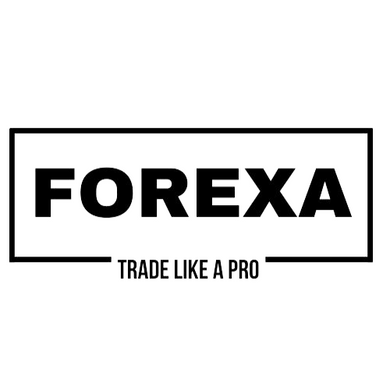Descrição
Fast M1 Gold Scalper EA is a high-frequency, 100% automatic trading robot.
Our expert advisor is designed to execute ultrafast and trades using scalping techniques such as trend following/reversal and capitalizing on short-term price fluctuations.
Fast M1 Gold Scalper EA is a highly efficient scalping tool designed specifically for trading XAUUSD (Gold) on the M1 timeframe. It requires a 0 Spread or ECN account with fast execution and a stable internet connection, or alternatively, the use of a VPS.
Unlike other EAs, Fast Gold Scalper EA cannot be backtested due to its unique decision-making process that considers both volatility and volume (through a cross-calculation of strength). This makes it impossible to reproduce the same results in a backtest, as broker commissions and other factors that impact trading cannot be accurately accounted for.
Therefore, we have conducted live trades of our expert advisor on a Roboforex ECN account with a leverage of 1:500 and an initial capital of $1000, allowing it to run for 2 hours.
Please note that the results provided are based on live account, not a backtest, and are intended to show the potential of our EA in a real-world trading environment.
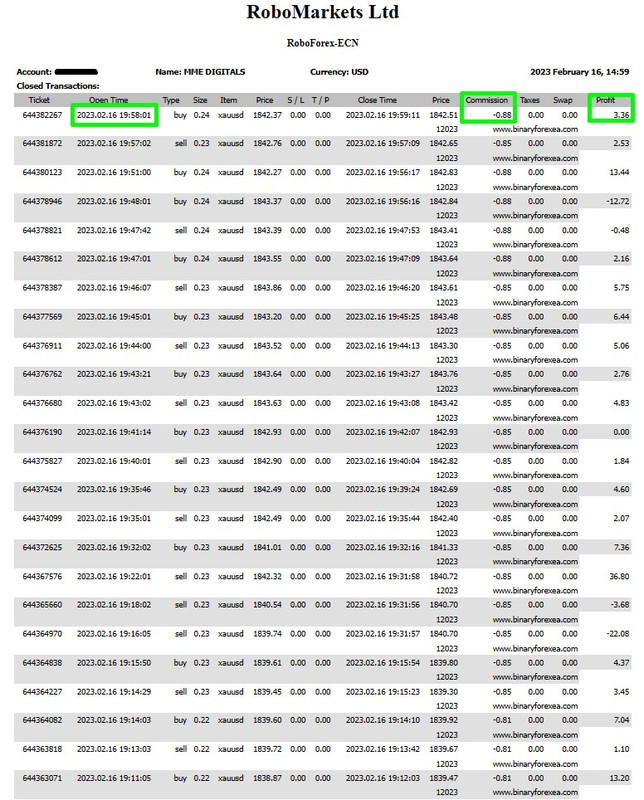
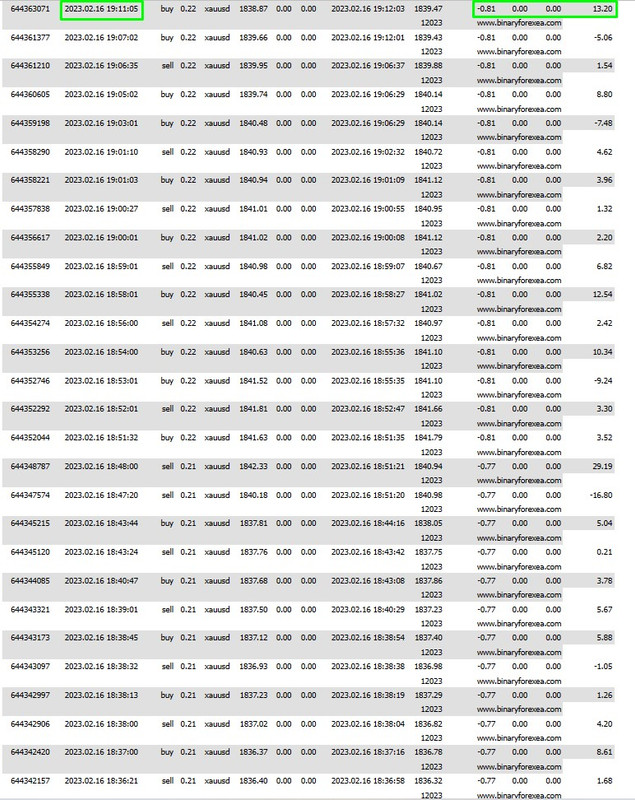
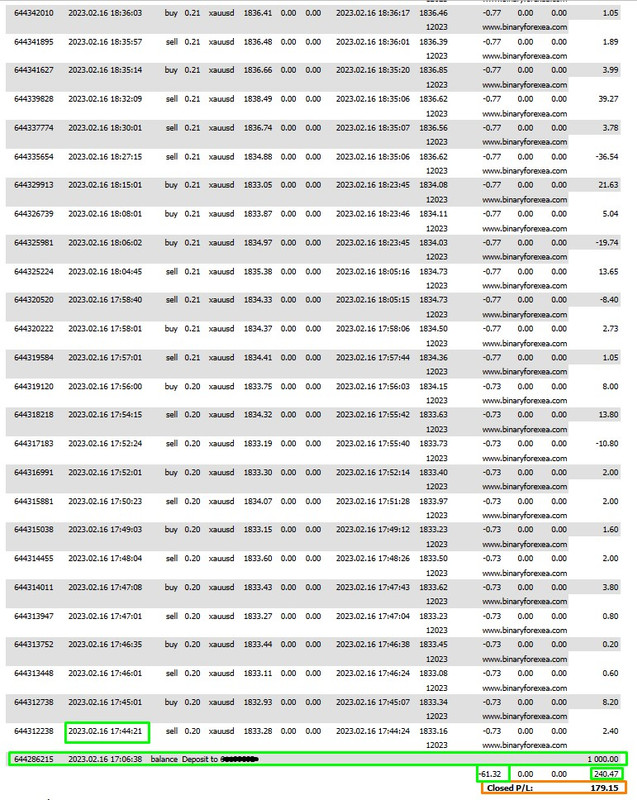
Let's analyze the real statistics and see what's been happening here:
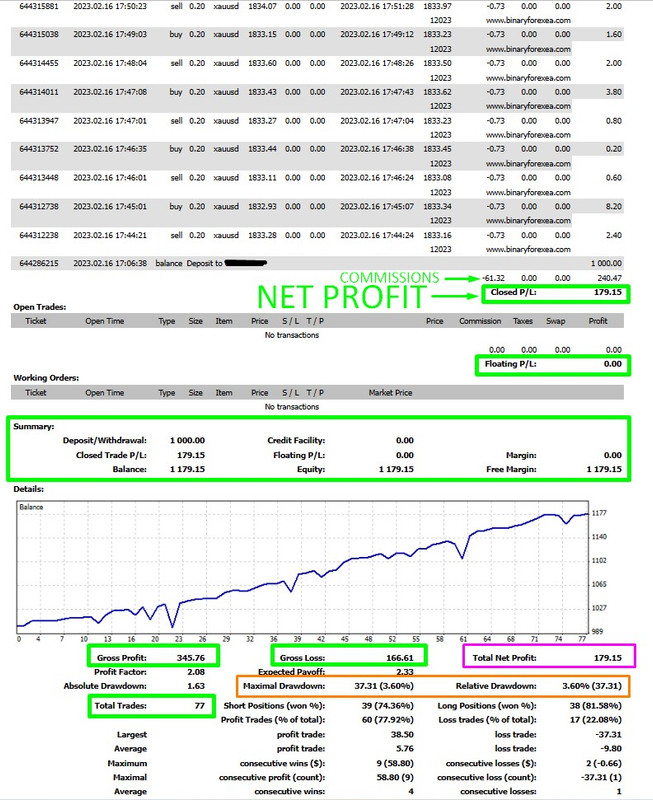
We deposited $1000 into the Roboforex ECN Account.
We activated a robot that began scalping at 17:44 PM.
After two hours, at 19:58 PM, the robot opened and closed its last trade, having already earned more than enough profit.
We decided to deactivate the robot.
The maximum and relative drawdown during the two hours was 3.60%.
The robot made a total of 77 trades, winning 60 and losing 17.
The EA generated a total profit of $240.47 in two hours.
We paid -$61.32 in commissions to the broker. We took into account these necessary fees for executing fast and precise trades in our professional Roboforex ECN account.
Deducting the commissions from the total, the NET PROFIT was...
$179.15
IN 2 HOURS
Now that we've seen how much it earns, let's look at some technical issues:
The EA hides the broker's SL and TP, as the EA doesn't even know what the SL and TP are. It always opens a trade with a 2% risk per trade for lot calculation.
If the trade goes in our favor, the EA will trail the price and secure profits until the price turns against us by 5 pips (this is where the SL becomes the TP, close the trade in profits, and that's why the robot doesn't have a predefined TP :)
If the trade goes against us, the EA will wait for a reasonable amount of pips, calculated based on the volatility and the cross calculation explained earlier. Then, it will open another trade (always with a minimum of 75 pips, which is more than prudent for a M1 timeframe) and then average both trades, closing them in profit. That's why there's no way for the broker to know what our SL and TP are (they will appear as 0 in the terminal), as the EA decides at that precise moment, and we can't modify them manually either.
Let's take a look at an example of the worst-case scenario we've detected:

The EA initiated the first sell trade based on the assumption that the current bearish trend would continue.
However, the trend was broken and the EA opened another trade at 84 pips, hoping for a price rebound.
Unfortunately, this didn't happen, so the EA waited for 182 pips from the second entry point before opening the final trade. (between the first and last trade there was a difference of approximately 5-6 minutes).
This is how the full chart looked like at the beginning:
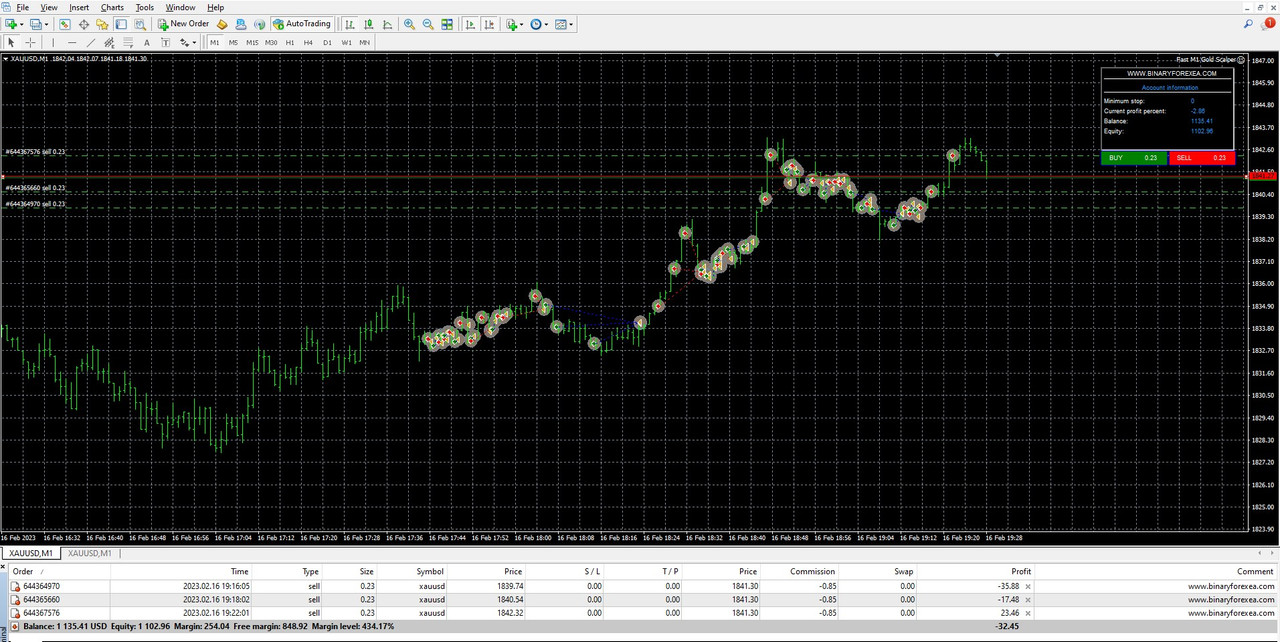
When we had a balance of 1135, our equity dropped to 1102, being in negative ~$32, we already had a trade in our favor, but it was not yet time to close, because we expect to come out in profits...
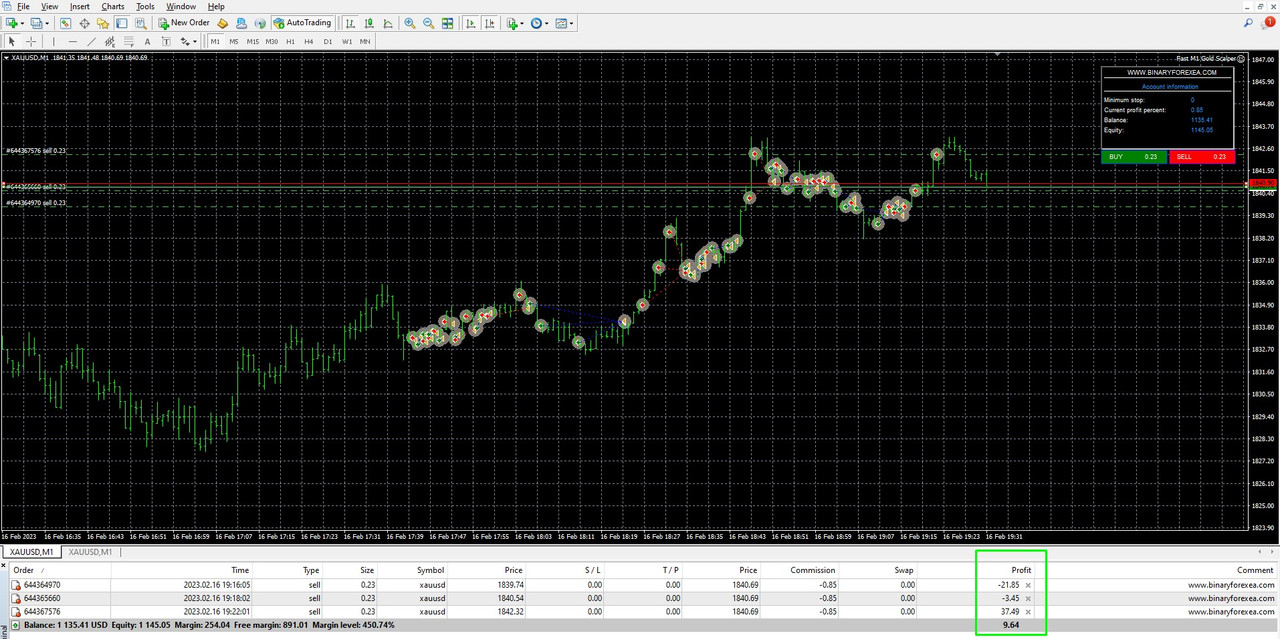
So as soon as we were up by $9.64 the EA locked the profits and started trailing the price, hoping to make as much profit as possible, but as soon as the price returned by 5 pips, it would close all trades and take its profits. Our balance is still 1135, but our Equity is now 1145. So, we wait...
And this is how it ends:
Our Balance: $1150 - Equity: $1150 :)
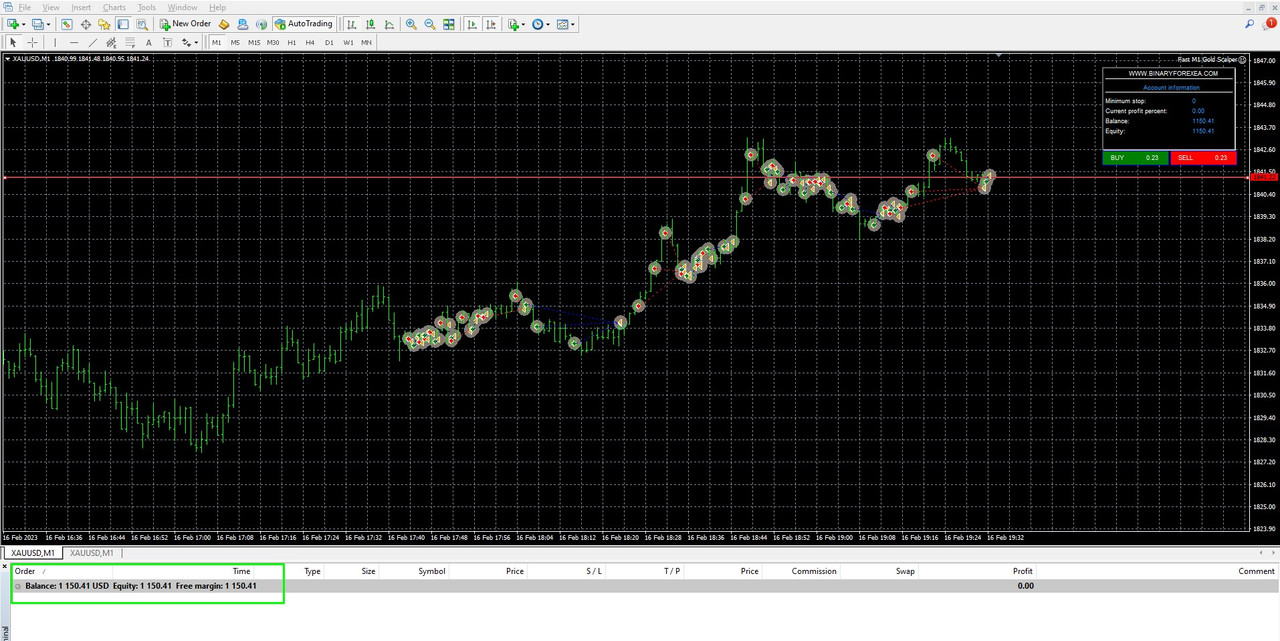
Great job!
We show you this to demonstrate how the EA can still make profits even in the worst-case scenarios. This is achieved because it doesn't rely on a basic technique of fixed Stop Loss and Take Profit levels, but rather intelligently operates in response to each situation.
But Wait !!
As the EA fully confirmed the trend reversal and finally turned a profit, the next trade was opened at 19:32:02 and quickly closed at 19:32:16 (just 14 seconds later!). Yes, seconds! with a NET PROFIT OF $6.51

Now, Do you understand why we need an account with fast execution?
We're not foolishly paying commissions just for the sake of it. We pay for these types of speedy executions so that we can get them exactly where we want them (not with a 10-15-20 pips difference).
We have even calculated the profit by deducting the broker's commissions.
So please do not ask us if you can use a Standard account.
USE ANY BROKER WITH AN ECN LOW SPREAD ACCOUNT
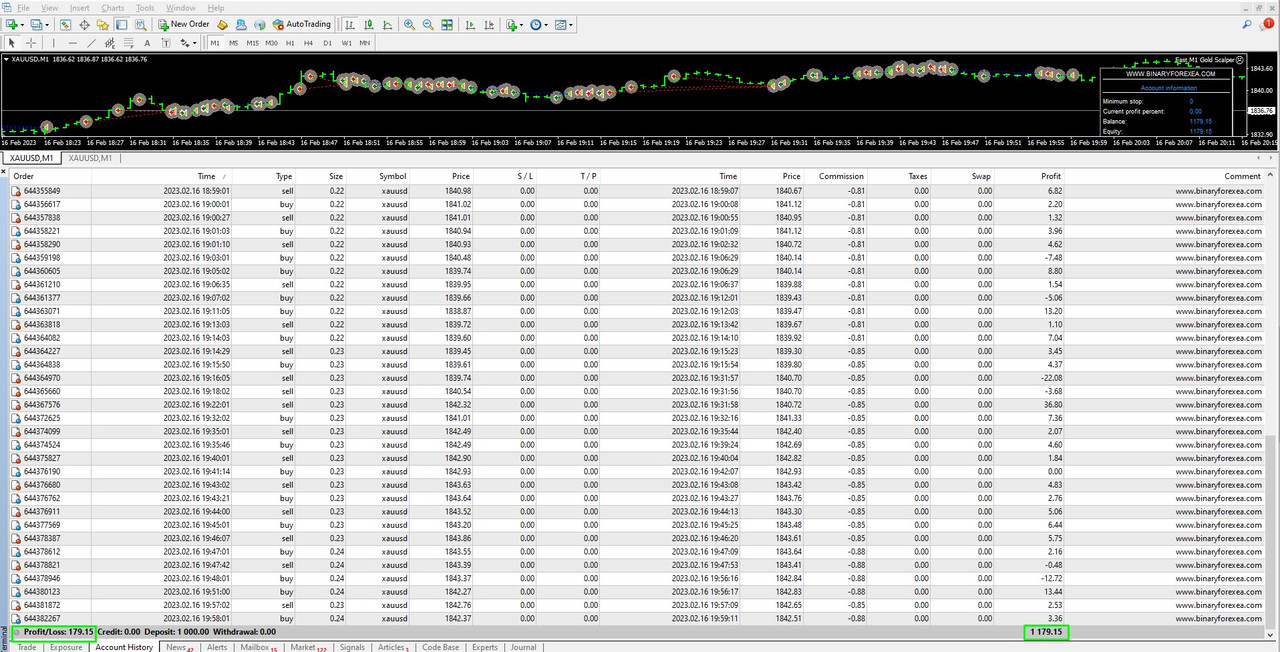
Inputs parameters: Please DO NOT MODIFY!
There are no preset files since the EA works without modifications to its original configuration.
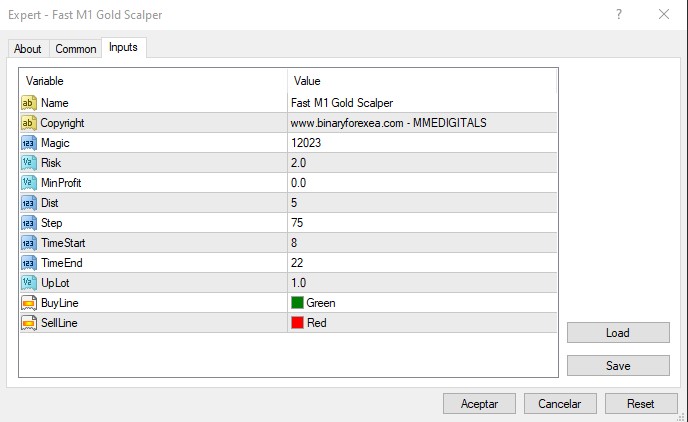
Final Remarks:
The EA does not use a martingale strategy. It simply calculates the lot size based on a healthy and recommended percentage of 2% risk per trade, so The lot is only increased by the EA when it has made profits and therefore its capital has been increased.
The exponential lot size is fixed at 1 (non exponential), and we recommend that you do not modify (increase) this parameter, or the "Min Profit", "Dist" and "Step" values. The only parameter that can be modified, if desired, is the time settings. However, please do not adjust any other values.
If, for example, you decrease the risk level to 1, the EA will generate less profit than expected, and if you increase it to 5%, it could result in an unnecessarily high drawdown. As long as you use the type of account that we have emphasized several times and withdraw your profits daily, you should not adjust any parameters.
Important !!!!!!!!!!!!!!! WITHDRAWALS:
Our recommendation is to withdraw your profits on a daily basis and limit the EA's trading time to a few hours.
Once it reaches a profit of $150-200, wait for any open trades to close, turn off the auto-trading button, and transfer the profits to your bank account. This approach ensures that until you have made $1000 in profits (i.e., recovered your initial capital and earned $1000 in your bank account), you should not let the EA trade continuously.
Keep a close eye on the robot's performance, so that you can identify the right time to pause it and withdraw your profits.
Additionally, avoid running it during RED NEWS.
You can allow the robot to trade for double the initial trading time only when you are risking the $1000 you have already earned - your profits-.
Although the risk level is always set to a healthy 2%, some traders may feel anxious when they see trades with large movements.
Mentally, it's easier for traders to handle a $32 loss than a $320 loss, unless they've already earned $3000. So, avoid greed and withdraw, save, reinvest, or enjoy your profits.
Remember, the robot will still be available tomorrow, generating new profits.
Using a VPS is not mandatory, but if you choose not to use one, you will need to keep your computer running while the robot is trading. If you decide to use a VPS, keep in mind that you will need to ask your broker for recommendations and assistance with installation, a VPS located close to your broker's server will help to minimize latency. Note that we do not provide private VPS installation services.
Recomendations:
PLATFORM: MT4
TF: M1
PAIRS: GOLD (XAUUSD)
MIN DEPOSIT: $1000 ECN-0 SPREAD-LOW SPREAD ACCOUNT
HOURS: AROUND THE CLOCK
LEVERAGE: 1:500
IMPORTANT: YOU NEED A BROKER WITH REAL LOW SPREAD - 0 SPREAD (SCALPING) or ECN.
Payment & Security
Suas informações de pagamento são processadas com segurança. Nós não armazenamos dados do cartão de crédito nem temos acesso aos números do seu cartão.
You may also like