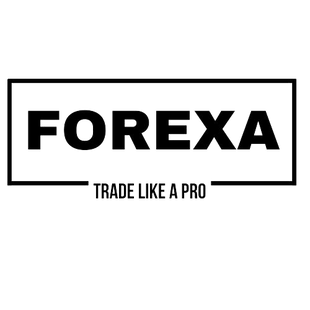Descrição
The currency strength Indicator developed by Mr Am became very popular so it has now been turned on an Expert Advisor. Mr Am is one of the famous news traders who is also known as the News Profiteer.
Our currency strength EA gives you a quick visual guide to which currencies are currently strong, and which ones are weak.
The signals are based on Currency Strength Meter and secret calculation formula. This Currency Strength Meter was made based on candlestick formula.
The Expert Advisor measures the strength of all forex cross pairs and applies calculations on them to determine the overall strength for each individual currency.
These news trading cheat sheets give you the list of tradable news and how to trade it. Mr Am has turned his extremely popular currency strength meter on a 100% automated trading robot!
This is a typical currency strength measurement tool based on price action of the candle. This is an expert advisor, simply have a visual display to help you to monitor the best currency pairs to trade.
Currency Strength Robot is a unique Expert Advisor for determining the short-term strength of any currency.
Each currency strength is determined by an index of the currency with the strength of 7 other major currencies. An Expert Advisor is constantly monitoring price action across 28 currency pairs and 56 combinations; taking the following o consideration
Price volatility.
Short-term price range.
Short-term price action and candle formation.
The currency strength Expert Advisor concept is measured based on the time frame that it is placed on.
For best results use the default setting .
Automatic settings can trade above 0.5 average of currency pairs.
Manual settings
A strong currency is indicated with a GREEN color above 7.0.
A weak currency is indicated with a RED color below 2.0.
Currencies that are GREY are not trending.
If all currencies are GREY then Expert Advisor will wait for a better time to trade. In fact this is great Open Position if time it right. As soon as one of the currencies breaks out into a STRONG or WEAK indication then there is an opportunity to grab some nice pips.
This an Expert Advisor is always trade a pair that is WEAK/STRONG or vice versa.
This is my favorite Expert Advisor for automatic picking the right pair.
HOW DOES THE CURRENCY STRENGTH EXPERT ADVISOR WORK?
The EA takes readings from every forex pair over the last 24 hours, and applies calculations to each. It then bundles together each the associated pairs to an individual currency (eg, EUR/USD, GBP/USD, USC/CAD etc) and finds the current strength and then open position automatically.
HOW CAN THIS HELP ME?
This Expert Advisors are programs that allow automation of the analytical and trading processes which currencies will open position, and which might be worth staying away from. For instance, if a certain currency is very strong, and another suddenly turns weaker, this EA find a trading opportunity.
Such deviation between pairs usually indicates momentum. Conversely, if two currencies are weak, strong or average strength, there is often a range or sideways movement happening. This EA will to stay away from open trade those pairs.
HOW OFTEN IS THE EXPERT ADVISORS METER UPDATED?
It checks real time forex data every tick and determines the current strength. It changes will appear automatically without you refresh.
EXPERT ADVISOR CONCEPT
CHECKS WITH ALL OF THE CURRENCIES THAT YOUR BROKER USES TO MATCH A STRONG CURRENCY WITH A WEAK CURRENCY; I.E. FOLLOWING THE TREND.
HOW TO USE
Show All pair in Market Watch.
Drag EA to chart (any timeframe) and use default setting if you don’t know.
Combine weak currencies with strong currencies setting. This will always be a trending condition.


Set Files: EURUSD H1 Setfile.set, Sample results: Live 2 Days Result.png, Notes.txt
100% Automated Trading EA . 3 to 10 Trades every day.
This currency Strength Robot Is Based On The Famous Currency Strength Meter!
Completely Automated Forex trading system.
FAQ’s
1. How do the EA’s work?
EA’s also known as expert advisors are a form of artificial intelligence that automatically trades on your behalf.
2. When do I get the product after purchasing?
The download link will be sent to you directly by email after your purchase.
3. How do I install EA?
Our EA’s/ indicators are easy to install, there are two methods for installation either using the provided Pdf guide book or using our installation videos provided on our website.
4. Can I use the EA on android/IOS?
The EA’s can only be installed on the MT4 application on your computer but can be monitored using your smartphone.
5. Can I have multiple accounts?
YES
6. What pairs can I trade?
Each of our EA’s handle different pairs based on the applied settings which are given to you in our provided user guide after purchase .
9. What kind of support do you offer?
We offer our clients support daily from 7 am to 7pm GMT+1 on several platforms such as Email, WHATSSAP live support and social media.
10. What broker do I use?
Our EA’s/indicators are supported by all MT4 brokersWITH LOW SPEAD OR ZERO
11. Why is my EA not taking any trades?
EA’s might not make any trades due to several reasons such as; a) Allow DLL imports box has not been checked. b) Auto trading button on the top bar is off. c) Incorrect time frame. d) Market is closed during the weekend.
12. Can I change the settings on my EA?
Yes, however you take full accountability for overriding the best strategic settings we have given you by default.
13. What is the monthly gain?
Monthly gains vary based on both the market and EA for better clarification please visit our myfxbook links.
14. What payment methods are available?
We accept payment through Crypto, Visa and Mastercard and PayPal
15. Can I run more than one EA on the same account?
No, each EA must be installed on a separate account number and MT4 platform.
16. What's the minimum required fund and lot size I need to start ?
The minimum fund required to start is 1000 of any main currency.
CHECKOUT GUIDANCE :
In checkout page :
Two options available:
Option One _ if you want to use PayPal for your payment, then click on buy with PayPal and then check out using PayPal.
Option Two _ if you want to use other payment methods (Visa, master, Amex, Apple Pay, cryptocurrency)
In the same page and link, fill-up the form and click ok continue to payment. Then on the next page, you see our other payment methods, choose your payment method and complete your purchase.

FOREXA™ 5-STEP SATISFACTION GUARANTEE
1. No Risk, 30-Day Money-Back Guarantee.
2. instant download. No surprises or hidden fees.
3. Safe Payments via Credit/Debit Card or PayPal®
4. McAfee™ and SSL secured shopping cart.
5. lifetime customer support.
Payment & Security
Suas informações de pagamento são processadas com segurança. Nós não armazenamos dados do cartão de crédito nem temos acesso aos números do seu cartão.